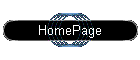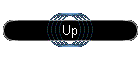1- Final drivers:
http://www.asus.com.tw/Products/Addon/Vga/asuse/enthusiast_drv.htm
http://www.asuscom.de/Products/Addon/Vga/asuse/enthusiast_drv.htm
http://www.asus.com/Products/Addon/Vga/asuse/enthusiast_drv.htm
=================================TOP
2- Beta drivers:
http://www.asus.com.tw/Products/Addon/Vga/asuse/enthusiast_hottestdrv.htm
http://www.asuscom.de/Products/Addon/Vga/asuse/enthusiast_hottestdrv.htm
http://www.asus.com/Products/Addon/Vga/asuse/enthusiast_hottestdrv.htm
=================================TOP
3- Web sites (official)
http://www.asus.com.tw/
http://www.asuscom.de/
http://www.asus.com/
http://www.asus.com.tw/Company/support.html
http://www.asus.com/Company/support.html
http://www.asuscom.de/Company/support.html
=================================TOP
4- Web sites (unofficial and/or related)
https://members.tripod.com/dvdpage2/main.html
https://members.tripod.com/dvdpage2/v3400dvd.html
https://members.tripod.com/dvdpage2/tvcc.zip
https://members.tripod.com/dvdown/index.html
http://dvdsite.cjb.net
http://home.moonbase-alpha.net/p5a.htm
(drivers, etc. for Asus P5A Mobo)
http://www.tweak3d.net/tweak/rivatnt/
https://members.tripod.com/uhelpu/
http://www.dvdsoft.de/
www.dvdutils.com (about DVD software)
http://www.entechtaiwan.com/
http://www.nct.ch/multimedia/avi_io/
http://www.planetriva.com/faqs/vsync.htm
http://www.rivastation.com/index_e.htm
http://www.rivaextreme.com/
http://www.nvidia.com/Products.nsf/htmlmedia/software_drivers.html (NVDIA
drivers)
http://www.qi.com/products/index.html
http://www.ab.ru/~lookin/
http://www.xingtech.com/
http://www.darvision.com/
http://www.ligos.com
http://www.microsoft.com/windows/mediaplayer/en/download/Win32IE4x86.asp
http://developer.intel.com/design/software/drivers/platform/440.htm
http://www.glideunderground.com/
http://www.xteq.com/products/xset/index.html
http://home.att.net/~bt-pj.hutchinson/
(tweak PSU)
http://www.asus.com.tw/Products/Techref/Misc/rivatnt-rework.html
(power issue Asus P2l97)
http://members.xoom.com/_XOOM/bknunion/unofficial.htm
(power issue Asus P2B D/DS)
http://support.intel.com/support/technologies/graphics/agp/
(about AGP and VGARTD)
http://www.glsetup.com/index.htm
(ckeck your OpenGL drivers)
http://www.3dmark.com
http://www.memturbo.com
http://www.stereo3d.com
http://www.rivaextreme.com/features/v3800mod/
(got an iron, solder and your V3800 ?)
http://members.brabant.chello.nl/~a.vankaam/mbm/
http://www.chrontel.com/7003.html
(Crontel 7003)
http://www-us2.semiconductors.philips.com/pip/SAA7111AH
(Philips SAA7111A-EVIP)
http://www.tech-review.com/reviews/computers/articles/troubleshooting/tnt2/
(A must read: power issue with motherboards: trouble shooting)
http://www.guillemot.com/northamerica/main/products/xentor/motherboard.doc
(Power issue; Guillemot's list of tested motherboards)
http://www.d128.com/idgamma/ (gamma
correction: i quake 1, quake 2, Hexen2,...)
http://www.multimania.com/newtech/us/frame_downloads_winsystem.html
(Hardware montor)
http://www-und.ida.liu.se/~matwe042
(see "Download page" for Cglide Glide emulator and VR glasses preset
manager)
http://www.asus.com.tw/Products/Techref/Htopic/v3800.html
(Video capture with audio signal)
http://www.glideunderground.com/
http://www.cris.com/~Psilon/index.html
(Video capture)
http://www.cris.com/~Psilon/virtualdub.html
(Video capture)
=================================TOP
5- Driver story, dual view, overscan
1.91 -> 2.08 -> 2.09
V2.09 will come with dual view as well as page-flipping + line-interleaving.
VR Beta schedule will be within two weeks.
Asus / HC HUNG 1999/08/10
------------------------
In 2.09C
major improvement is in VR, especially on Page-flipping and
Line-interleaving.
HC HUNG (1999/08/18)
-------------------------
To get dual view with 2.25b drivers, use 800 by 600, 16
bits or less and 60 Hz refresh rate before TV selection.
J.M. Poulin (1999/09/04)
=================================TOP
6- DMA setting
If you have HDD DMA enable problem, please check to both the Device manager of system of
control panel in Win98 as well as the BIOS setting. You must turn on both two to get HDD
DMA work. Please remember to do it! We found most of fail case to get full size of full
frame rate capture in real time are HDD DMA disable. Turn it on, you will easily get this
spec by very low cost of VGA. That is, you don't need to pay a lot of extra for
professional H/W capture + compression. Just your PC is enough to do it with very close to
professional quality. ( P-II/400 recommended )
Asus / HC HUNG
=================================TOP
7- Board uses IRQ
We have found one case fail-install-driver from customers. Who fail to install driver
because that the IRQ setting in mother BIOS is always disable. Such that TNT2 can not
generate interrupt to the system. So, system may crush.
If you wonder you have the same case, please check to mother board BIOS bout IRQ setting
for PCI/AGP (INTA/INTB/Disable ) Old main board may have this issue. New main bord use
auto-setting.
Asus / HC HUNG
------------------------------
Asus V3800 is egoist and doesn't like sharing IRQ. As far as know,
network cards needs IRQ.
Here is where the solution come from :
http://www.abit.com.tw/english/faq/index.htm
How can I use 5 PCI slots properly?
We suggest that you insert cards which need to use IRQs into PCI slots 2 and 3
such as SCSI, Sound and LAN cards. Other cards that do not need IRQs such as VGA
or 3D acceleration cards, like voodoo, voodoo II and some kinds of PCI VGA
cards, can be inserted into PCI slots 1,4,5. Whether or not a device can share
IRQs depends on your Interface card and its driver as to whether or not it
follows the PCI V2.1 specification.
Christophe Borivant <cborivant@lgs.ca>
=================================TOP
8- AGP aperture
I have discovered a new Bug in the BETA 2.08c Drivers: If u set the AGP aperture size to
16MB you get at any DirectDraw-Action (Video-playing or Games)garbled Screen. This
cost me a lot of trouble and a whole night to figure out. I had tested the card on one
Slot1 and on one SS7 System, both System had the same problem@16MB AGP, but not with the
1.01 Drivers
MacRoley
Some recommend an APP aperture (card bios) half your memory size (RAM)
---------------------------------------
I have an addition to the AGP Aperture size question: It is sometimes recommended to set
it to 64 Mb, regardless of memory, in order to solve problems. This is the setting I have
been using all along, even though I have only 64 Mb RAM. And the setting is of course done
in the MB´s BIOS, not in the cards bios.
Henrik Stavnshoej, Denmark
---------------------------------------
Video accelerator cards...as well as V3400, are designed to work with AGP Aperture of 64MB
or higher.
Ervin Malicdem
---------------------------------------
The AGP Aperature size is the amount of memory the the AGP video cards can
access as texture memory. This means that if you set a bigger amount than your
RAM, all the memory will be available for AGP texturing and in some cases causes
program crashes because the AGP feature tries to access memory that is not
there. So, the bes setting for AGP Aperature size would be about half your RAM
(64Mb RAM = 32Mb AGP Aperature Size)
TheDead <thedead@sommet.net>
=================================TOP
9- AGP noise
For main board may with AGP noise consideration, I recommend you to flash V3800 Bios with
SB disable and command in PCI.
HC HUNG
=================================TOP
10- Sideband
The difference is:
BIOS 2.05.13 is without sideband signal
BIOS 2.05.13sb is with sideband signal enable
Reason-1
There are many different kind of mian boards in the world. You never know the signal
loading from each main board. so, Some of main board may reflect noise to the sideband
signal. nVidia parts is senstive on it. If you enable the sideband and take AGP for
command transfer ( command on AGP ) then it is easilly to get system crush on those kind
of system.
Reason-2:
The nVidia parts can directly read data & command from system memory at AGP full
speed. that is, at 66Mhzx2 = 133Mhz. ( > PC100 ) If your system memory can not runs so
higher and stable or if your chip set do not have good bus arbistration, then it is
easilly to get crush too. Since, TNT2 and CPU and PCI, HDD, cache flush,... all directly
read/write data to system memory, the bus cycle coherence will happen very often.
disabling the SB signal will reduce this case.
So, for unstable system, please try to : SB disable + command on PCI If you take look into
System crush case, Many times you can find the problem comes from many side instead of
just VGA card only.
HC HUNG
-------------------------
If you're looking for a good explaination of what sideband is, take a look at this.
http://developer.intel.com/technology/agp/tutorial/chapt_3.htm
Cborivant@lgs.ca.
=================================TOP
11- Card models (3800)
V3800Pure : based on nVidia TNT2
V3800Magic: based on nVidia TNT2-M64
Performance: V3800 Ultra > V3800 Pure > V3800M64 > V3400 > Venta
Asus / HC HUNG
---------------------------
M64 stands for 64bit in outside chip, 128 inside chip.
Asus / HC HUNG
---------------------------
V3800 Ultra Delux is based on TNT2-Ultra and high speed memory
V3800 Deluxe is based on TNT2, and 7ns memory
Both model come with TV capture, TV-out and VR glass
Asus / HC HUNG
---------------------------
TNT2-Ultra is screened out by nVidia with higher clock rate and also much
expansive. Only some card makers has TNT2-ultra
TNT2 runs with 125/150 clock rate. You may be possible to over-clock but
guarantee number is 125/150.
TNT2-Ultra is with 150/183Mhz. Many one has done over-clocking testing with
170/200Mhz. but no guarantee to every pces. That is, if yours is as higher
as 180/200 and stable, then you are lucky person.
ASUS / HC HUNG
--------------------------
TNT2 and TNT2-Ultra is with the same die and the same package but with
different label on the cover of the chip. the Ultra is sorted out with higher
clock
rate. nVidia are selling two different chip: TNT2 and TNT2-Ultra
with different
price. Both chip are not come-with-fan.
Since TNT2-ultra runs higher clock rate, so, the memory speed in AGP card must
be
higher. Typically it is 5.5ns comparing to 7ns in TNT2 card.
ASUS / HC HUNG
=================================TOP
12- Default settings
The default setting in Asus driver is:
1. SideBand disable
2. command in PCI cycle.
3. OSD on
That is reason why Asus driver has a little lower performance. Please go to display
property page to enable it or disable it. The tweak utility has limit on 160 because that
this spec is according to nVidia definition. we are not recommend you to over-clock too
higher, Although you can do it with no problem. The reason why we have those setting is
for stable and more function.
HC HUNG
--------------------------
More performance
For more performance, you should go to display property page to re-enable those function
that is disable as default.
For example:
Command -> AGP
OSD -> OFF
VR -> OFF
SideBand -> OFF (???/JMPoulin)
Asus / HC HUNG
----------------------------------
When you install the Asus drivers, they are set up for compatibility rather
than performance. Go to the Direct3D tab in the advanced settings and make sure
that "Command buffer" is set to "Strict AGP". For extra
performance you can also check the boxes "Turn off V-SYNC waiting" on
both the Direct3D and OpenGL tabs. The On-Screen-Display for the VR glasses
might also slow you down a bit. Make sure that it is turned off for max
performance.
Dennis Plougman Buus <dbuus@post1.tele.dk>
=================================TOP
13- Mouse cursor disappears
My mouse cursor disappears periodically and/or becomes offset toward the bottom of the
screen. How can I fix this problem?
AB
This problem should be already fixed after V1.91. (not confirmed by
users JMPOULIN 1999/08/11)
Asus / HC HUNG
=================================TOP
14- Video capture
PII-400 is suggested, the lowest platform we tested with 30 f/s of 704/576 is PII350 with
100Mhz system memory & HDD DMA. There has some weak points in K6 CPU to do real time
capture ( I don't mean impossible to do. I just point out some weak point you have to be
careful on it )
1. The CPU is without big level-2 cache. such that all video data must be in/out through
bus very often. This is a big bottleneck.
2. most K6 system may run on 66Mhz system memory. As you know the MPEG2 video has huge
data to be accessed. system memory become a big bottleneck.
3. many clone chips of MB has bad performance companion to Intel 440BX. For example, the
depth of read/write-buffer, the cycle length of burst transfer,...
5. CPU and cache and AGP all connect together to the system memory, so that, data
coherence opportunity is higher.
Most of those problem is not so easy to be found from regular benchmark program. Only when
you doing real application, such as Video encoding, then you can see it. However, I
think K6-3 has improvement. Since the L2 cache. And K7 is also much better then its
predecessor.
Asus / HC HUNG
-------------------------------
If you have big problems with Asus Live Video, try VideoLive 1.30 http://www.geocities.com/Eureka/Park/6634/V3400TNT/Download.html
You can customzie a lot of parameters and tweak the capture chip to your heart's content.
Rick Anderson
-------------------------------
alternatives to AsusLive are:
Video Live 1.30:
+ excellent picture quality (due to Prefiltering[PREF] by hardware) (no other
program i know supports this)
+ ability to tweak SAA7111A-EVIP (3400/3800/TV)
- corrupt video/sound sync
Avi_IO:
+ correct video/sound sync (check your captured avi properties->details: 25.000(!)
frames/sec (PAL))
- No possibility to sharpen picture
Avi_IO is the only program i know that can capture over a long time period without
loosing video/sound sync. I would appreciate it if asus could release a new AsusLive
version with a prefiltering option for better picture quality and true 25fps capturing
with correct video/sound sync.
If anyone have successfully managed to run VideoLive with correct video/sound sync
please contact me.
ucx (ucx@gmx.net)
------------------------------
Asus Live stops recording after 2 GB !!
Does anyone know why the asus Live utility stops recording avi's after 2GB ?
I got a message that was something like the 2GB limit has been reached !! Any
ideas ?? Thanks :) The card is the v3800 deluxe , if this has anything to do
with it ...
Koutsos
It is simply Windows restriction- it can't read avi greater than 2GB so Live
protect you from creating one. I've read that with newer versions of directX (i
don't know which one) you are able to read 4GB avi.
Michał Matyjek <mkj@friko.onet.pl>
-------------------------------
If you have problems capturing with V3800, VirtualDub is worth trying. It works
for me and it's free. I managed to capture over 3GB 704x578 movie with it using
ASV1 codec.
http://www.cris.com/~Psilon/index.html
http://www.cris.com/~Psilon/virtualdub.html
Ramon (from The Netherlands) <ramon8enNOSPAMMPLEASE@euronet.nl>
------------------------------
Video compression codecs tester
This is "VCM Test":
. Testing of a video compression codecs
. Allows in real-time mode to meter maximum efficiently of encoder and visually
to judge the worth image quality
. Matching more optimum VCM driver for compressing image data from your
application
. Freeware
System requirements
. Windows95, Windows98, Windows2000
. CPU: Pentium-MMX or higher recommended, but not required
. Any display card with DirectX hardware support
. DirectX 6 or higher
"VCM Test" home page: http://www.ab.ru/~lookin
http://www.geocities.com/Eureka/Park/6634
Igor Lookin <Lookin_I@Usa.Net>
=================================TOP
15- 30 fps capture (Asus live video / 3800U)
A way to reach 30 fps (704 by 480) without loosing a frame is with this set up: In
"Advanced" of "Capture settings", choose Asus Video ASV1 or ASV1
highquality. Choose CD quality (or less) in AVI audio. With that I get an AVI file without
any frame lost. Then, the file can be encoded with other sofware (ex.: microsoft On-demand
producer at
http://www.microsoft.com/windows/windowsmedia/tools/odproducer.asp
)
J.M. Poulin
==================================TOP
16- No sound with Video capture (Asus video live)
There's a setting (check box) in the Live capture settings to capture audio. Make sure
it's checked. On the "play control" for the volume control select
options->properties and click the radio button for recording. Make sure that the
"Line-In" check box is checked. The sound has to go through your sound card in
the Line-In plug for the audio capture to work.
Hope this helps.
Scott Small
---------------------
NO sound on grabber
You need to specify what channel of you soundcard the sound is at ( line in - microphone -
e.t.c. )
Johnny Juel Jensen
--------------------
Make sure that with the line input on the SB you have the record selected for input. SB
Play Control->Options->Properties->Recording radio button->OK->Line In
Check Box Selected.
Scott Small
---------------------
Update to new driver & Asus Live. Old version do not have audio capture capability
Asus / HC HUNG
---------------------
I suppose you connected your VCR audio out to your sound card line-in (I know
someone who just forgot to do that... Don't ask for his name...). Check sound
card settings: line-in, mute, ...
J.M. Poulin
---------------------
We have a homepage to describe it detailedly.
http://www.asus.com.tw/Products/Techref/Htopic/v3800.html
ASUSTeK Technical Support Division
vincent_tsd <tsd@asus.com.tw>
=================================TOP
17- ASV1
ASV1 is a new Video and compression codec that Asus has developed for the new version of
Live. It's a very fast, and suprisingly high quality codec that easily outperforms Indeo,
which has long been considered the best codec for high performance SOFTWARE capture.
Jason.
-------------------
Asus ASV1 CODAC does not implement any audio compression. So, the audio quality is just
response to its original quality in your system. For the Video, ASV1 is I-frame only, ( IPB is next step which we are
doing ). So eventuatly, it is the same as MJPEG idea.
For video editing, I have to say, I frame only is better than IPB. Since you never know
where user will insert and past a special effect.
Qaulity is dependent on how much data you make it lossy. Since ASV1 algorithem is
very good, we do not need to lost many data to get performance. So I have confidence on
its quality for professional comsumer users ( but not for Professional broadcasting,
it is far beyond all quality from input to output in our PC today )
Asus / HC HUNG
-------------------
ASV1 codec (.dll) for NT/9x
I have found this link at Riva Station (http://www.rivastation.com/index_e.htm):
http://cauchy.informatik.fh-kl.de/~borsti/videocodec.zip
This 32K ZIP contains ASV1 codec .dll file, registry file needed to install the codec
under Windows NT and text file explaining how to install the codec under Windows 9x
Hope it helps everyone who asked!
Dethronator
-------------------
Here is the ASV codec in 3 flavours:
- ASV1_Win9x.zip - automatic codec installer for
Windows 9x. Just launch it and follow the instructions.
- ASV1_WinNT.zip - automatic codec installer for
Windows NT. Just launch it and follow the instructions.
- ASV1.ZIP - ZIP'ped version. ZIP file contains the
codec and .INF files needed to install it on Windows 9x or Windows NT computer. See
README.TXT for installation instructions.
Dethronator
=================================TOP
18- Encoding (ASF, MPEG)
Look for Media tools and On Demand Producer
http://www.microsoft.com/windows/windowsmedia/download/
http://msdn.microsoft.com/workshop/imedia/windowsmedia/tools/tools.asp
http://www.microsoft.com/windows/windowsmedia/tools/odproducer.asp
http://msdn.microsoft.com/workshop/imedia/windowsmedia/tools/encoder.asp
J.M. Poulin
-----------------------------
Convert AVI to MPEG
You can use a conversion utility like Xing MPEGEncoder http://www.xingtech.com/
or DVMPEG http://www.darvision.com/ .
But you'll need to register them. ;-)
Scott Small
----------------------------
There's also LSX MPEG Encoder which has many tweaking options not found in Xing:
http://www.ligos.com
I haven't tried DVMPEG but some people swear by it.
These are pretty much the top 3.
Jason Cornelius
---------------------------
If you're a cheapskate like me grab AVI2MPG1 & AVI2MPG2 off http://www.mpeg.org/MPEG/MSSG/
.They're freeware mpeg1 & 2 encoders, extremely slow but usable for short
clips. I usually use the Ligos demo encoder to work out a suitable bit rate then
code with the freeware tools.
Paul Shirley:
=================================TOP
19- Drivers to use (august 7, 1999)
After removing any other driver from system, please install new V2.08 driver (and up). The
reason why I recommend V2.08 (and up) is: Old version of driver has doing TV out checking
while booting up system if you have low voltage issue, most happen on
ABIT MB like yours, then system will wait for response from TV chip. However, the low
voltage from AGP bus will cause TV chip very slow response, then system keep waiting
for ... after long time, waiting, system will back to work. However, since the
waiting is too long, most people think his system is crush. but it is not true. So, please
use V2.08B3 (and up) or B4.
Asus / HC HUNG
=================================TOP
20- Games exiting suddenly to windows vith 3d/VR glasses
Question sent to Asus:
ONLY with 3D/VR glasses enabled (V38000 AGP Deluxe card), two games I have, Midtown
Madness and Rainbow 6, frequently exit suddenly to Windows without freezing the computer
and without any error message. In Midtown Madness this
behavior mainly happens when the car you drive is being hit by another car or hits another
car. Without 3D/VR you DO NOT have any problem and the same two games behave normaly.
J. M. Poulin
Answer received from Asus:
This problem we already known and trying to solve it ( very difficult )
Thanks for your feedback.
Asus / HC HUNG
=================================TOP
21- 3D/VR glasses
VR Glasses problem with v3800
I've got a strange problem with my VR glasses for my v3800 Deluxe. When i
plug them in, i see them start to flicker, so i know the jack is OK, but they
just dont work! Any suggestions??
Kommie
I had the same problem. I found out that one of my collegeas had the 3800
including the VR-glasses, and he had it working. Tried his glasses on my
system....and it worked instantly. The fact that you see the glasses flicker at
startup obviously does not mean they are OK. Found out that the jack of the
glasses is not OK. I compared the jack from my glasses and the one from my
friends glasses and found that there was e
minute difference in the sharpness of the end. I will be returning my glasses to
my reseller today.
Testing procedure:
Put on the glasses without it being connected to the board and look into a
standard lightbulb. Then connect the glasses, but slowly. You will find a
position of the jack where the glasses start flickering before your eyes, then a
'nothing' zone, then again a zone with flickering. When there is only one
position of the jack where there is flickering, you have the same problem as I
have. Secondly with the glasses completely (wrongly) connected you will find a
dark spot on the upper half of the left eyepiece, and a dark spot on the bottom
half of the right eye-piece.
Try this...maybe works.
toneburst <toneburst@wxs.nl>
-------------------------------------
Elsa's Universal 3D-Relevator driver. You can get it here: http://www.elsa.de
http://www.elsa.de/EUROPE/SPECIAL/REVELATR.HTM
It includes the newest TNT/2 Detonator version and works great on all 3400/3800 cards. And
here is what you won't believe: It works great with the original Asus VR-glasses VR-100.
Pageflipping!!! Wow!!! Try out!!! But there will be no more Video-Out.
N.Bogner
------------------------------------
ELSA now offers the 3D Revelator Brille glasses for all (TNT) graphic cards
http://rivastation.com/index_e.htm
http://www.elsa.de/EUROPE/SPECIAL/REVELATR.HTM
http://www.elsa.de/EUROPE/PRESS/RELEASES/1999/GRAPHICS/REVE0608.HTM
SoniC
--------------------------------------
Not working
I bought Elsa "Revelator 3d" glasses yesterday and tried to run them on my Asus
V3400TNT card. Apparently, the glasses don't receive any signals at all: They don't do
anything.
Steffen Boerm
Rework
On pin 9 (ASUS 3400 ) there is no 5V Voltage OUTPUT ! So the ELSA relevator don't work ! I
have conect 5V and i use the ELSA driver ... it's working ! Changes u made on the hardware
are on your on risk !
Giuseppe Ferlisi
=================================TOP
22- 3D/VR glasses settings
I find I have to adjust the settings for each different game. Some require radically
different adjustments to get an acceptable picture. Thankfully the latest drivers allow
you to save configurations.
My default settings are:
Eyes: 6
Distance: 100
Foreground: 0
Background: 100
Embossment: 0
Blind: 10
I tweak from there. As I said though, some games require radical adjustment. X-Wing
Alliance for example looks aweful until I reverse the foreground and back ground sliders.
Then it's great. Blind always needs adjustment for each game as changes to any of the
other sliders invariably effects the strips down the sides. The best looking results I've
had so far are with Need For Speed 3, which looks amazing, though the menus look a bit
confusing. X-Wing Alliance also looks great, as does EA Superbike. Microproses's European
Air War is great but again seems to like fore and background reversing. Unfortunately it
crashes to desktop without an error after only a few minutes. (Fine in non-glasses mode.)
Simon Robbins
-------------------
I tweak around this setting:
Eyes: 8
Distance: 80
Embossement: 68
Background: 100
Foreground: 0
Blind: 32 This to ajust like the
blinds in a theatre to hide what is useless on the sides of screen.
Interesting with MS-Flight simulator, MS-Combat flight simulator, Midtown Madness,
NFS-HS, NFS-III.
J.M. Poulin
---------------------
I never got NFSHS to work with the glasses (I couldn't figure out how to
change to 800x600 resolution), but I did get NFSIII:HP to work with these
settings:
Eyes: 0 (I found this setting doesn't make much difference)
Distance: 100
Embossment: 0 (when you turn this up it squeezes the screen)
Background: 100
Foreground: 91
Blind: 20
Another setting I saw posted here was:
Eyes: 7
Distance: 60
Embossment: 50
Background: 100
Foreground: 0
Blind: 0
Scott Small
---------------------
Eyes: 7 (cm)
Distance: 50 (cm)
Embossment: 50
Background: 100
Foreground: 0
Blind: 0
Dennis Plougman Buus
--------------------
3D/VR glasses don't work ? (line interleaving)
Your monitor must support 120 hz interlaced. And if you try to use your vr
glasses in 1024-768 32 bit mode, it doesn't work. 800-600 is the maximum 32bit
resolution for the vr glasses. i think 1280-1024 is the max resolution for 16bit
but i'm not sure. Are you sure you have plugged the vr glasses to the right
place? :) Are you sure you have put your vr glasses on in the vr glasses
settings?
And it could be that just that game doesn't work with vr glasses. Only d3d
games work now with asus vr glasses (not yet OpenGL games).
Are you sure that you have put your vr glasses in your eyes? :) just kidding..
it might be that your vr glasses are broken.
H. Roetger
-------------------------------
VR glasses preset manager available
Cybercraft Config3D 1.0.2, the preset manager for Asus VR glasses, has been
released. It now includes support for 21 games, including Unreal, Quake, Quake 2
and Half-Life. Cglide included as an extra.
It can be downloaded below the following URL:
http://www-und.ida.liu.se/~matwe042
Mattias Welander <matwe042@student.liu.se>
=================================TOP
23- Page-flipping
In response to many people's talking about the page-flipping VR, Asus will provide
page-flipping driver as well as line-interleaving driver together in next realease. Why we
provide both two VR-technology instead of just one as in ELSA solution? Please let me tell you why: ach VR technology has their advantage. It is
difficult to say which is better:
1. Page flipping provide better viewing quality in the same resolution but require higher
monitor specification. That is, regular monitor is difficult to do 1024x768x2 with 75Hz.
You must get 90KHz monitor to support it.
2. Line interleaving has the following advantage:
2.1 Low monitor requirement, you can have low end monitor to do VR too.
2.2 More compatible to existing VR picture. For example, just take
Microsoft pain-brush you can watch VR picture which is directly down load from many VR web
side and without translation or modification.
2.3 support VR stereo movie. As you know, Asus V3800 has on board TV-in function on
board. We can take it to display VR stereo movie at 20Hz ( much higher than VR movie in
your TV set) without flick.
2.4 More easy to get VR at high resolution.
Asus driver will have two options. User can select page-flipping or line-interleaving for
their wants, or even switch between either other.
Asus /HC HUNG
=================================TOP
24- Full screen TV out (Overscan)
If you don't get full screen TV out (3400, 3800), There is a solution. You should read the
instructions (and limitations) on my page. This is what you have to do : Start up tv-out
mode in display properties (the asus tools) and then start the tvcc. Now if you are a PAL
user, you need an NTSC compatible tv to get full screen (this was clearly stated on my
page, and the card/chip has been designed to get full screen in NTSC only). If you have a
NTSC card, then all you need to do after starting TVCC is to switch he "Norm"
option to NTSC, 3:4. Full screen should be achieved. I've tried this on 1.02 and 2.00b and
1.91 drivers (beta 3 +), and they all work, but for DVD playback I recommend pre 2.16
drivers as there is no macrovision restriction. I haven't tested the 2.00 version using
2.16/2.17 drivers yet, but the author of the program states in the readme file :
"Test-environment : ASUS-driver V1.02, ASUS-driver V2.17 and the old Videa-driver
(before 1.91), BIOS 2.04.20 (SGRAM), Windows 98" So if you can't get it to work, its
probably something wrong on your side (I think its the way your start the TVCC program
that matters, Asus display property tv-out select first --> and then start TVCC). See:
https://members.tripod.com/dvdpage2/v3400dvd.html
Xiao Fang
-----------------------------
Asus told this newsgroup that this problem will also be solved in new drivers.
=================================TOP
25- VSYNCH / OpenGl
I recently bought a V3800 Delux card. To my surprise I got everything working with no real
fuss. Still I found some annoying things along the way. or instance, when running opengl
games with other drivers then 1.00 I oticed a slight tear problem in the screen, most
easily noticed around wall edges and doors. It felt almost like the vsync wasn't enable,
still the ffect was a bit different. So I tried to use the opengl driver from the 1.00
version of the drivers and voila! The tear effect was like gone, almost
anyway. The tear effect is a lot less noticeable, some tiny tears (or what I should call
them) so tiny that you can't actually notice them if you are not looking very carefully,
and who has the time during a wild goose chase anyway.
I was a bit premature on judging ASUS for that problem, when I really should have blamed
NVidia, because it is there VSYNC waiting that is screwed up and it is turned off by
default (I had forgotten that, even if disable vsync wait isn't selected in the ASUS
panel). Easily fixed though by changing the KEY_LOCAL_MACHINE\Software\NVIDIA
Corporation\RIVA
TNT\OpenGL\DefaultSwapInterval
from 0xffffffff
to 0 for control panel support
and 1 for overriding the panel
... I think at least .. I set it to 1 and it worked great.
Niclas Lindgren
-----------
VSYNC SUPPORT IN OPENGL
Here's a snip from nVIDIA's Nick Triantos .plan about 2.08 driver though:
We have fixed the few remaining problems that prevented us from enabling VSYNC in the 1.88
driver. So, now, if you want to enable VSYNC waits, which remove the
"tearing" that you see when you run something like Quake, you can do so.
We still haven't made it the default behaviour because it still needs to be more
thoroughly tested, and also because those folks who post benchmarks need to learn how to
disable VSYNC wait when they run a benchmark. Anyway, here's how to do it:
There's a registry key at:
\\HKLM\Software\NVIDIA Corporation\RIVA
TNT\OpenGL\DefaultSwapInterval that's currently set to 0xffffffff (which means disable
vsync wait and don't even allow apps that want it to enable it). You can change that
value to 0 to say "Disable Vsync by default, but apps can override it" (for
example Quake2/3 will override it if you set gl_swapinterval or r_swapinterval).
You can set the key to 1 to say "Enable Vsync by default". Apps can still make a
call into our OpenGL driver to disable it if they want to.
Niclas Lindgren
------------
About VSYNCH OpenGL
Look at: http://www.planetriva.com/faqs/vsync.htm
J.M. Poulin
=================================TOP